Final Cut Pro x 10.3 Terbahagi kepada beberapa bahagian
1. Browser
2. Viewer
3. Inspector
4. Timeline
1. BROWSER
2. Project
3. Sound
4. Clip
1. All clip
2. Film strip and list modes
3. Clip appearance and filtering menu
2. Photo and Audio
3. Titles and generators
2. VIEWER
1. file Format
2. Name file
3. Viewer size
4. Viewer
5. Distort , color correction and clip retiming
6. Duration and audio level
7. Full screen
3. INSPECTOR
1. Video
2. Audio
3. Info
4. TIMELINE
2. Connect the Selected clip to the primary storyline
3. Connect the insert to the primary storyline
4. Connect the Append to the primary storyline
5. Connect the over write to the primary storyline
6. selection tool
Index ada 3 bahagian
1. Clip
2. Tags
3. Roles
2. Audio skimming
3. Solo selection items
4. Snapping
5. Clip appearance and filtering menu
6. Effect
7. Transitions

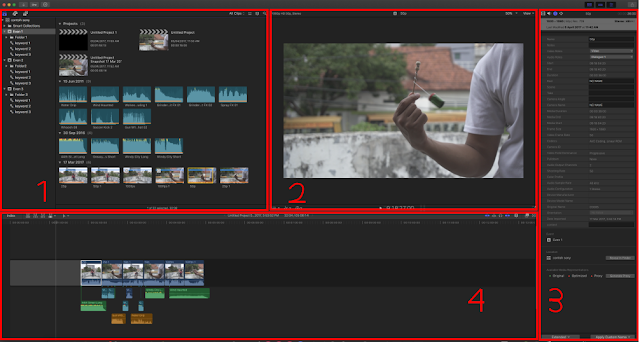













Tiada ulasan:
Catat Ulasan